We misplaced the CD that came with the AT&T Tilt Cellphone so we had to get everything we needed from the internet.
When we first hooked the AT&T Tilt cell phone to the computer, it automatically came up with Windows “Found New Hardware” wizard. That’s the good news. We let Windows search for the driver automatically. Here is a screenshot of it searching.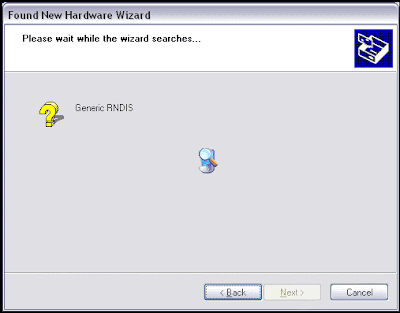
After about 30 seconds, it said it did not find any results. That’s the bad news.
We scoured the Internet for drivers for the AT&T cell phone and for software for the at&t tile cell phone, and the only thing that came up was our website. So we decided that we would thoroughly investigate this for you and have come up with a few links and lots of information that should help save you time.
We searched the AT&T site and their support forums and were not able to find a link to the software we needed. We had several highly intelligent people search Yahoo, Google and MSN for the drivers.
We then went back to the AT&T site, and clicked phone/device support, instead of trying to search for it in the answer center, then we choose the network AT&T and then picked the manufacturer “AT&T”. We then selected the Tilt (Model Number 8925). Then it brought up the phone device support page for the tilt cell phone (which you would think would be a link on the main page, instead of being so buried in the AT&T website).
On this page we saw the most unobvious selection of all – a link to HTC’s Site. We clicked this, and it opened up the HTC Smart Mobility web page. It seems that these are the people who actually make this phone - it is a little unclear. Next we went to select a specific product (please see screenshot this selection was confusing). We selected AT&T as the carrier and then chose the phone (8525/8500). 
After making this selection, you are taken to a new page. On this page you need to click “Software Downloads” from the left hand side of the page. A new page will load and then you must scroll down to the very bottom of the page and you will see a link for “download”.
Before we clicked the download link we read that upon installing this all the data (music, pictures, files) on the phone would be deleted. That’s bad news. More bad news is that the site says the installation can take up to 30 minutes and you shouldn’t use your computer of the phone during that time.
We clicked this download link and after the file saved, we went to install it. Here is the screenshot before you start the installation process. 
You can see that it say that it says it is going to delete all the data from your phone. We noticed on the website that it said before you begin this process you needed to have an Active Synch connection from your computer to the AT&T tilt cell phone.
We searched for Active Synch and came to this page on Microsoft’s website. We downloaded the Active Synch Software. See the screenshots of the very easy installation process below.
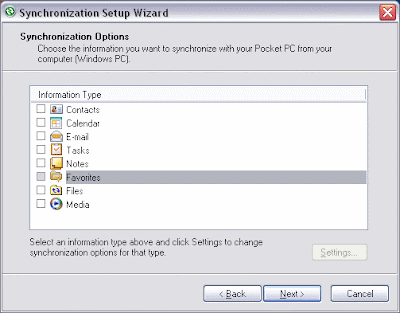



After completing the installation, we see that it says that we are now ready to begin installing programs – which was the overall goal we had. It seems that we do not even need to continue with the installation of the software from HTC that was going to delete all my data.
skip to main |
skip to sidebar
This blog is to help others who buy this wonderful device. Hopefully it will act as an easy resource to help discover some of the obvious and less obvious cool features of the AT&T Tilt Phone.
FEEDJIT Live Traffic Map
Subscribe Now: Feed Icon
Sponsor Links
Blog Archive
-
▼
2008
(17)
-
▼
March
(8)
- Removing Programs From the AT&T Tilt Cellphone
- Viewing Web Pages on the AT&T TILT Cellphone - Usi...
- Viewing Web Pages On The AT&T Tilt Cell Phone – In...
- Drivers for the AT&T Tilt Cellphone
- Lost the CD For the AT&T Tilt Cellphone ?
- Software Needed To Connect The AT&T Tilt Cell Phon...
- Connecting My Tilt Cellphone To The Computer
- Using the Burst Setting for the Camera on the AT&T...
-
▼
March
(8)